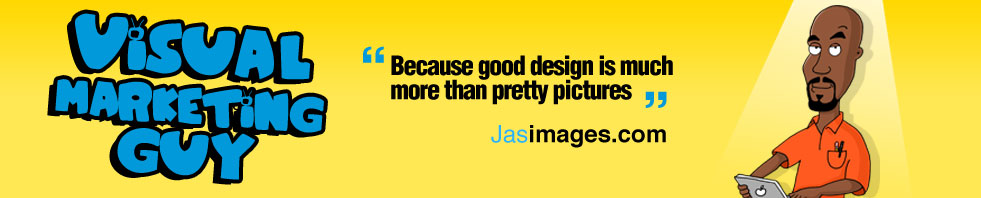Sunday, 24 July 2011
Thursday, 21 July 2011
My Printer wants a Vector?
Quite often I'll get a call from clients with artwork issues with their printer. They would explain to me how they want to get an image printed very large or as a T-shirt design but the printer requests that the art work be in a vector format. This is where I would reassure them that this wouldn't be a problem and go on to explain the difference between a vector and a bitmap image.
Vector and bitmap graphics are the two major 2D graphic types and it is quite important to understand the differences between the two when greatening promotional graphics. The most common of the two would be the bitmap image (also known as raster images). Some common bitmap file types would be your JPEG or GIF files. Chances are that if you have the same problem as the client I described you graphic is probably a bitmap image.
Basically a bitmap image is composed of a collection of dots called pixels that make up the image. Vector images are composed of paths where points connect by lines of various shapes, filled with solid or gradient colors. Bit map graphics are often used for photos with complex shading were as vector graphics are used for all type, line art and illustrations. Ok so your probably thinking "well that's a nice little piece of technical information but how does that help me"? Let me explain...
At a glance the bitmap image may look quite sharp to the eye but if you zoom in you will see the jagged edges of the pixels and it will also blur and pixelate when enlarged (not a good look for a poster or T-shirt design). Bitmap images require higher resolution and something called anti-aliasing for a smooth appearance. A vector image on the other hand is defined by mathematical equations rather than pixels, so they always render at the highest quality and appear smooth at any size or resolution. These image types are completely scalable so the quality of resolution remains high if it is reduced or enlarged to a poster or billboard.
So how do I convert my bitmap image to a vector?
This would be done with the use of a vector illustration program such as Adobe Illustrator or CorelDRAW. There are some programs that convert bitmap images to vector by the use of live tracing but this can often not be 100% accurate. The best way in my opinion to do this would be to recreate the image as a vector using one of the programs stated above.
Most good printers can use bit map images but will request it to be a high resolution (400dpi upwards). Given the choice most printers would prefer to print your job from a vector. The vector image can be supplied as a Ai (if using Adobe Illustrator) or a EPS file. This should keep you printer happy.
Prevention is better than cure (as they say) so if you think you may need your graphic to be printed on shirts or over sized then creating it as a vector from the out set will eliminate having to get a bitmap graphic converted.
Jeremy Salmon - The Visual marketing Guy, specialises in branding and creating promotional graphics that will promote sales . For a FREE consultation how we can help visually promote your business or organisation Click Here.
Vector and bitmap graphics are the two major 2D graphic types and it is quite important to understand the differences between the two when greatening promotional graphics. The most common of the two would be the bitmap image (also known as raster images). Some common bitmap file types would be your JPEG or GIF files. Chances are that if you have the same problem as the client I described you graphic is probably a bitmap image.
Basically a bitmap image is composed of a collection of dots called pixels that make up the image. Vector images are composed of paths where points connect by lines of various shapes, filled with solid or gradient colors. Bit map graphics are often used for photos with complex shading were as vector graphics are used for all type, line art and illustrations. Ok so your probably thinking "well that's a nice little piece of technical information but how does that help me"? Let me explain...
At a glance the bitmap image may look quite sharp to the eye but if you zoom in you will see the jagged edges of the pixels and it will also blur and pixelate when enlarged (not a good look for a poster or T-shirt design). Bitmap images require higher resolution and something called anti-aliasing for a smooth appearance. A vector image on the other hand is defined by mathematical equations rather than pixels, so they always render at the highest quality and appear smooth at any size or resolution. These image types are completely scalable so the quality of resolution remains high if it is reduced or enlarged to a poster or billboard.
So how do I convert my bitmap image to a vector?
This would be done with the use of a vector illustration program such as Adobe Illustrator or CorelDRAW. There are some programs that convert bitmap images to vector by the use of live tracing but this can often not be 100% accurate. The best way in my opinion to do this would be to recreate the image as a vector using one of the programs stated above.
Most good printers can use bit map images but will request it to be a high resolution (400dpi upwards). Given the choice most printers would prefer to print your job from a vector. The vector image can be supplied as a Ai (if using Adobe Illustrator) or a EPS file. This should keep you printer happy.
Prevention is better than cure (as they say) so if you think you may need your graphic to be printed on shirts or over sized then creating it as a vector from the out set will eliminate having to get a bitmap graphic converted.
Here are examples of a bitmap and a vector image.
Jeremy Salmon - The Visual marketing Guy, specialises in branding and creating promotional graphics that will promote sales . For a FREE consultation how we can help visually promote your business or organisation Click Here.
Tuesday, 28 June 2011
Key elements that make a good charity website
There are so many good charitable and non for profit organisations out there that all have the same goal and that is to get people involved and support there course. A good way to reach out to a lot of people world wide is via the internet so a good website is often a high priority. Of course a beautiful looking and interactive website can be very appealing but there are a number of key elements that need to be incorporated in to your charity website for it to be successful. So here are some key elements that need to be incorporated in to your website...
Donate Button
This has to be the single most important element any charity website should have. Make sure it is place it in a very prominent place on your site. I would recommend that it should go any where above the fold (at the very top of the site). The donate button should be easily noticeable at first glance of your website. Use colours that stand out from the rest of the colour scheme and use bold text for the word "DONATE". The ultimate goal is to direct users to helping your charity by giving a donation.
Your Mission
No one really has the time to go through a full mission statement so a short and punchy tag-line that nicely sums up what your charity is about will do the trick.
How you can help
So I'm on your beautiful and well laid out website and I like what you're charity stands for. The next question is how can I be involved and how can I help. A part from simply donating money let people know other ways they can donate. Some times in cases where people may not have much money to donate they are more than happy to donate their time. Volunteers can also be a very good asset for any charity so let people know exactly how they can help and who to contact etc.
Pictures of People the charity is helping
This helps to people identify with who they are helping and can give a senses of urgency for people to want to help.
How Sponsors will be helping
There are lots of people that really want to make a difference. Let them know how they're are making a positive change in someone's life.
Stay in touch
Sponsors will want you to keep in touch as they now have a vested interested, so make sure they can. Let people sign up and send them an occasional newsletter about what the charity is up to. This will also be helpful when it comes to looking for future donations.
http://www.Jasimages.com/ specialises in working with African based charities. For a FREE consultation how we can help visually promote your charity or non for profit organisation contact me on info@jasimages.com
Donate Button
This has to be the single most important element any charity website should have. Make sure it is place it in a very prominent place on your site. I would recommend that it should go any where above the fold (at the very top of the site). The donate button should be easily noticeable at first glance of your website. Use colours that stand out from the rest of the colour scheme and use bold text for the word "DONATE". The ultimate goal is to direct users to helping your charity by giving a donation.
Your Mission
No one really has the time to go through a full mission statement so a short and punchy tag-line that nicely sums up what your charity is about will do the trick.
How you can help
So I'm on your beautiful and well laid out website and I like what you're charity stands for. The next question is how can I be involved and how can I help. A part from simply donating money let people know other ways they can donate. Some times in cases where people may not have much money to donate they are more than happy to donate their time. Volunteers can also be a very good asset for any charity so let people know exactly how they can help and who to contact etc.
Pictures of People the charity is helping
This helps to people identify with who they are helping and can give a senses of urgency for people to want to help.
How Sponsors will be helping
There are lots of people that really want to make a difference. Let them know how they're are making a positive change in someone's life.
Stay in touch
Sponsors will want you to keep in touch as they now have a vested interested, so make sure they can. Let people sign up and send them an occasional newsletter about what the charity is up to. This will also be helpful when it comes to looking for future donations.
http://www.Jasimages.com/ specialises in working with African based charities. For a FREE consultation how we can help visually promote your charity or non for profit organisation contact me on info@jasimages.com
4 Elements of a Successful, Profitable Website
I heard the frustration in the voice on the other end of my phone. “My web site costs me money each month, and yet I don’t make any money from it. I don’t know why it’s such a big deal to have a web site anyway”.Does this sound like your business? Do have a beautiful website describing your products or services, but you’re not sure what to do from there? Do you pay a web designer large sums of money to make changes every month?
Well, put on your happy cap folks because today I’m going to discuss some of the elements of the most successful and profitable websites out there on the Internet. It’s a widespread myth that the only people making money on the internet are the ones selling products about how to make money on the internet. Profitable websites come from all kinds of industries, all kinds of styles, shapes and colors. There are a few simple low or no cost things that any small business entrepreneur can do immediately to increase their web exposure, drive more traffic to their site, and ultimately make more sales.
1) Know Your Website Purpose
Before you start to create (or re-create) your website, consider what purpose it serves in your business? A website can be used to sell a product or service exclusively, to give information, as a brochure to attract more business or showcase projects, or even a combination of things. Let’s say, for example, that you sell fishing equipment. Your website might include articles for fishing enthusiasts, tips to catch bigger fish as well as a store for fishing equipment and supplies. This would be an example of a combination site selling multiple related products.
If you are an author selling a book, a simple sales site might serve you well. With a simple sales site, you have only one or two pages to the whole site, featuring the product you wish to sell. The only information on the site might be the letter describing the book, and links to “purchase now”. This is a simple and very effective method for using the internet to produce revenue from your site.
2) Lead Your Visitor to Action
Have you ever been to someone’s web site, looked at the front page, and left because you were confused? While it may be a common practice to put everything about your company’s product or service on the front page, it’s not a good idea, for exactly the reason I described above. You want your visitors to stay on your site and DO something. For each page on your web site, decide what you want your visitor to do. Should they sign up for a newsletter? Buy a product? Look at the pictures of your work? Make it clear and easy to understand and your visitor will happily tour your website.
3) Know Your Target Market
It is a common misconception with entrepreneurs that the product or service sold in the business is a good idea for “everyone”. While it may be true that everyone needs the product, not everyone will buy it. Therefore, you must know who you are trying to attract with your web site. Ask yourself these questions to get started:
This will help you to get a clearer picture of your customers. With this information in mind, you can then begin to create marketing or advertising plans that will get in front of the best prospects to buy your product.
4) Capture Visitors’ Names
One of the main reasons to even have a website is to capture the names and/or email addresses of your visitors. In this scenario, a prospect or potential customer visits your site and leaves his or her email address and first name with you. This gives you permission to send the person relevant email about your business, updates or special offers you may have. Maybe you have a new tip for using your product that your customers would want to know. Why not send the tip to both your customers and the people who have visited your site?
So how do you get someone to leave their name? You could offer a newsletter or weekly tips, a free e-course, e-book or special report. Offer a coupon or discount. Make your offer appropriate for the content of your site, and your visitors will gladly leave their email addresses and names. Put them at ease by letting them know that you are not collecting their names to sell to an outside source.
By capturing your visitors’ names, growing your list of email addresses and sending relevant, responsible email to your customers and prospects, you are building a relationship with them. In any business, the relationship is the intangible, powerful force that creates loyal, repeat customers.
Don'rt forget to checkout http://www.Jasimages.com/. For a FREE consultation how we can help visually promote your charity or non for profit organisation contact me on info@jasimages.com
Well, put on your happy cap folks because today I’m going to discuss some of the elements of the most successful and profitable websites out there on the Internet. It’s a widespread myth that the only people making money on the internet are the ones selling products about how to make money on the internet. Profitable websites come from all kinds of industries, all kinds of styles, shapes and colors. There are a few simple low or no cost things that any small business entrepreneur can do immediately to increase their web exposure, drive more traffic to their site, and ultimately make more sales.
1) Know Your Website Purpose
Before you start to create (or re-create) your website, consider what purpose it serves in your business? A website can be used to sell a product or service exclusively, to give information, as a brochure to attract more business or showcase projects, or even a combination of things. Let’s say, for example, that you sell fishing equipment. Your website might include articles for fishing enthusiasts, tips to catch bigger fish as well as a store for fishing equipment and supplies. This would be an example of a combination site selling multiple related products.
If you are an author selling a book, a simple sales site might serve you well. With a simple sales site, you have only one or two pages to the whole site, featuring the product you wish to sell. The only information on the site might be the letter describing the book, and links to “purchase now”. This is a simple and very effective method for using the internet to produce revenue from your site.
2) Lead Your Visitor to Action
Have you ever been to someone’s web site, looked at the front page, and left because you were confused? While it may be a common practice to put everything about your company’s product or service on the front page, it’s not a good idea, for exactly the reason I described above. You want your visitors to stay on your site and DO something. For each page on your web site, decide what you want your visitor to do. Should they sign up for a newsletter? Buy a product? Look at the pictures of your work? Make it clear and easy to understand and your visitor will happily tour your website.
3) Know Your Target Market
It is a common misconception with entrepreneurs that the product or service sold in the business is a good idea for “everyone”. While it may be true that everyone needs the product, not everyone will buy it. Therefore, you must know who you are trying to attract with your web site. Ask yourself these questions to get started:
- Are my customers male or female?
- What level of education do they have?
- What age group do they fall into?
- What are their hobbies? Interests?
- What do they read?
- Do they have children?
- What is their level of income?
- What are their biggest problems?
This will help you to get a clearer picture of your customers. With this information in mind, you can then begin to create marketing or advertising plans that will get in front of the best prospects to buy your product.
4) Capture Visitors’ Names
One of the main reasons to even have a website is to capture the names and/or email addresses of your visitors. In this scenario, a prospect or potential customer visits your site and leaves his or her email address and first name with you. This gives you permission to send the person relevant email about your business, updates or special offers you may have. Maybe you have a new tip for using your product that your customers would want to know. Why not send the tip to both your customers and the people who have visited your site?
So how do you get someone to leave their name? You could offer a newsletter or weekly tips, a free e-course, e-book or special report. Offer a coupon or discount. Make your offer appropriate for the content of your site, and your visitors will gladly leave their email addresses and names. Put them at ease by letting them know that you are not collecting their names to sell to an outside source.
By capturing your visitors’ names, growing your list of email addresses and sending relevant, responsible email to your customers and prospects, you are building a relationship with them. In any business, the relationship is the intangible, powerful force that creates loyal, repeat customers.
Don'rt forget to checkout http://www.Jasimages.com/. For a FREE consultation how we can help visually promote your charity or non for profit organisation contact me on info@jasimages.com
Subscribe to:
Comments (Atom)