Vector and bitmap graphics are the two major 2D graphic types and it is quite important to understand the differences between the two when greatening promotional graphics. The most common of the two would be the bitmap image (also known as raster images). Some common bitmap file types would be your JPEG or GIF files. Chances are that if you have the same problem as the client I described you graphic is probably a bitmap image.
Basically a bitmap image is composed of a collection of dots called pixels that make up the image. Vector images are composed of paths where points connect by lines of various shapes, filled with solid or gradient colors. Bit map graphics are often used for photos with complex shading were as vector graphics are used for all type, line art and illustrations. Ok so your probably thinking "well that's a nice little piece of technical information but how does that help me"? Let me explain...
At a glance the bitmap image may look quite sharp to the eye but if you zoom in you will see the jagged edges of the pixels and it will also blur and pixelate when enlarged (not a good look for a poster or T-shirt design). Bitmap images require higher resolution and something called anti-aliasing for a smooth appearance. A vector image on the other hand is defined by mathematical equations rather than pixels, so they always render at the highest quality and appear smooth at any size or resolution. These image types are completely scalable so the quality of resolution remains high if it is reduced or enlarged to a poster or billboard.
So how do I convert my bitmap image to a vector?
This would be done with the use of a vector illustration program such as Adobe Illustrator or CorelDRAW. There are some programs that convert bitmap images to vector by the use of live tracing but this can often not be 100% accurate. The best way in my opinion to do this would be to recreate the image as a vector using one of the programs stated above.
Most good printers can use bit map images but will request it to be a high resolution (400dpi upwards). Given the choice most printers would prefer to print your job from a vector. The vector image can be supplied as a Ai (if using Adobe Illustrator) or a EPS file. This should keep you printer happy.
Prevention is better than cure (as they say) so if you think you may need your graphic to be printed on shirts or over sized then creating it as a vector from the out set will eliminate having to get a bitmap graphic converted.
Here are examples of a bitmap and a vector image.
Jeremy Salmon - The Visual marketing Guy, specialises in branding and creating promotional graphics that will promote sales . For a FREE consultation how we can help visually promote your business or organisation Click Here.
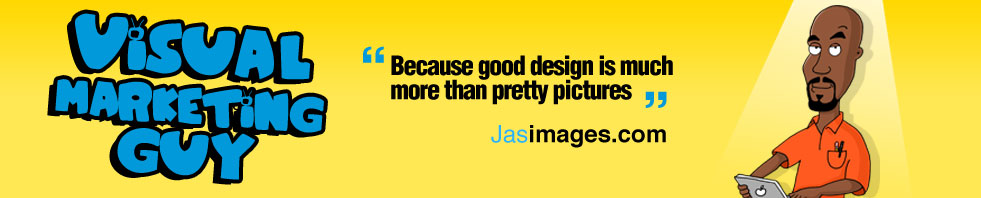


Nice post. I was checking constantly this blog and I’m impressed! Extremely useful info specially the last part I care for such information a lot. I was seeking this certain info for a long time. Thank you and good luck. vector trace
ReplyDeleteThe material and aggregation is excellent and telltale as comfortably. Photocopier and Office Printer Rentals
ReplyDelete